As of April 2023, Twitter has terminated all read access to their platform. As a result, we cannot retrieve your (or any other) tweets anymore. This has unfortunately forced us to retire our Twitter app for now. If any policy change in the future allows read access again, then we'll reinstate the Twitter app a.s.a.p.
Show the latest tweets from yourself, from the people you follow, with a certain hashtag or matching advanced search criteria.
During playback, each time the page is shown again, the app advances to the next available tweet (depending on the exact configuration).
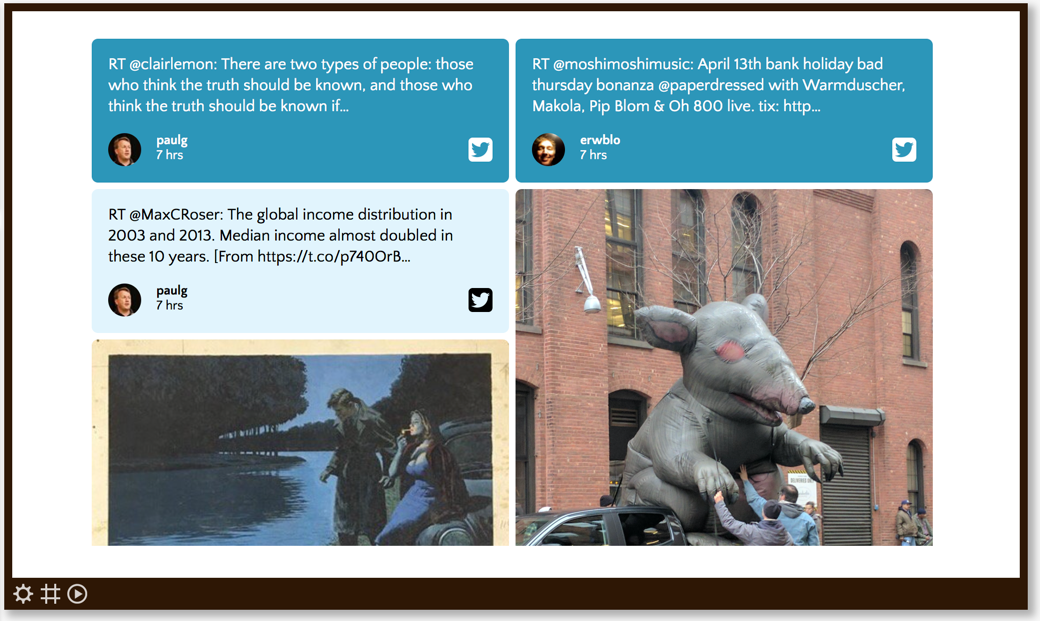
Properties
You can configure the app using the following properties:
| Property | Explanation |
|---|---|
| Twitter account | The Twitter account you like to access Twitter with. |
| Show tweets... | Select the tweets you like to see:
|
| Show what tweets? | (Only when style is set to "Callout", "Polaroid" or "Transparent") Configure what tweet should be shown every time the app is shown again:
|
| Maximum age of tweets | The tweets on your screen will never be older than what you select here. |
| Maximum number of tweets | The list of tweets that is run through to show on your screen will never be longer than what you select here. The oldest tweets are dropped to enforce this size limit. Please note: the "Maximum age of tweets" is the appropriate property to ensure only recent tweets are shown. |
| Style | Select the display style you like:
|
| Number of columns | (Only when style is set to "Social wall") The number of columns to fill with tweets. |
| Background color palette | (Only when style is set to "Social wall") Choose up to three different colors to have the app randomly choose as background color of the individual tweets. Also see our tips section about selecting and entering colors. |
| Skip page when this app is empty | When enabled, the page this app is on will be skipped during playback when this app has no data to show. |
And finally there are a number of generic app properties that you can configure that you'll find on many other elements as well.