RSS feed
The RSS Feed app lets you include any standards compliant RSS feed into your page. This is convenient to pull in news from news sources that are not available in the News Article app. But obviously you can pull in all kinds of feed data, like traffic reports, updates from your own website, etc.
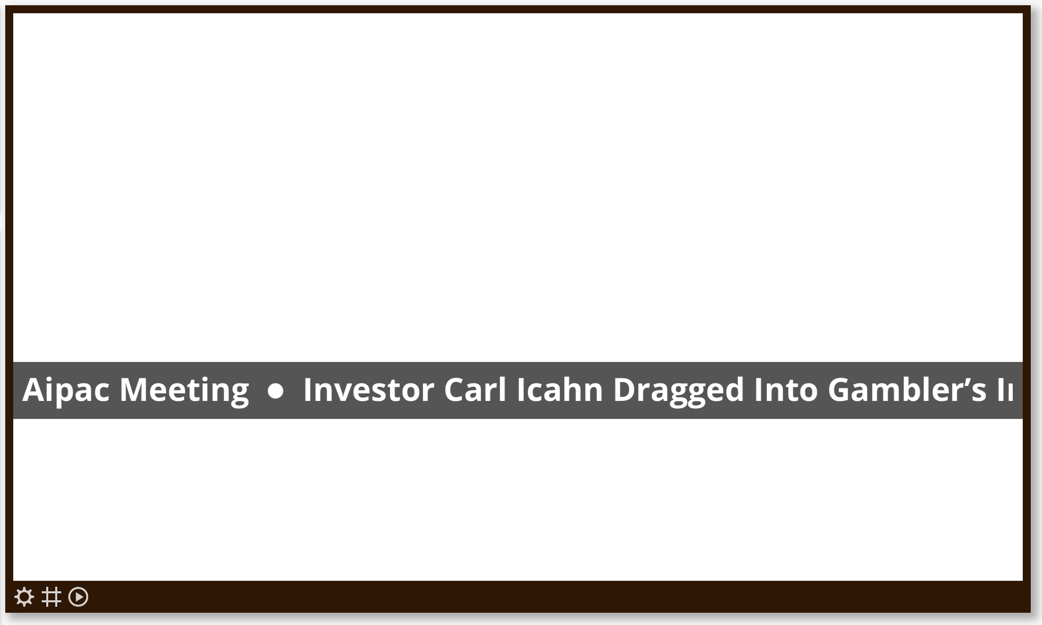
When the app style is set to "single article" then each time the page is shown again during playback, the app advances to the next available article.
Properties
You can configure the app using the following properties:
| Property | Explanation |
|---|---|
| Web address of RSS | Copy the web address (URL) of the RSS feed in here. |
| Refresh icon | (Re)load the feed and display the next article or start running the ticker. |
| Source only accessible within my network | Use this to have your computer and playback device access the RSS feed directly and not through our servers. It's important that the server where the feed is hosted has the right CORS configuration. You need one configuration for allowed origin http://*.compete.nl and one for https://*.compete.nl with:
|
| Maximum age of articles | The messages on your screen will never be older than what you select here. |
| Style | Sets the way you like your articles to be displayed as:
Note that the Image with title style will skip any articles without an image and that it is only an option for feeds that contain high resolution images. |
| Include content | Unselect to only see the titles of the messages. |
| Include image | (Only for "Single message" or "Vertical ticker" style) Let's you indicate if you also want to display an embedded image (if present) and if so where: above the text, in the top left of the body text or in the top right of the body text. |
| Fixed image height | (Only for "Single message" or "Vertical ticker" style) If you selected to include an image, this lets you reserve a fixed space for that image to better retain your layout. |
| Article style | (Only for "Single message" or "Vertical ticker" style) Sets the way you like individual articles to be displayed:
|
| Background color | (Only for "Rounded box" or "Rectangular box" article style) Set the background color of a single article box. |
| Transparency | (Only for "Rounded box" or "Rectangular box" article style) Set the background transparency of a single article box. |
| Scroll speed | (Only for "Ticker" style) Set the desired scroll speed of the ticker relative the content read speed configured on company or playback device level. |
| Skip page when this app is empty | When enabled, the page this app is on will be skipped during playback when this app has no data to show. |
And finally there are a number of generic app properties that you can configure that you'll find on many other elements as well.
The image size is relative to the app size. Drag the app bigger to get a bigger image. Adjust the text size accordingly to get the mix that you like.